Text Reverse Tool Flip & Convert Text Free
Reverse any text instantly — from words to full paragraphs. Use our free online tool to flip, convert case, and analyze your content easily. No login required.
10+
Text Tools
100%
Free
24/7
Availability
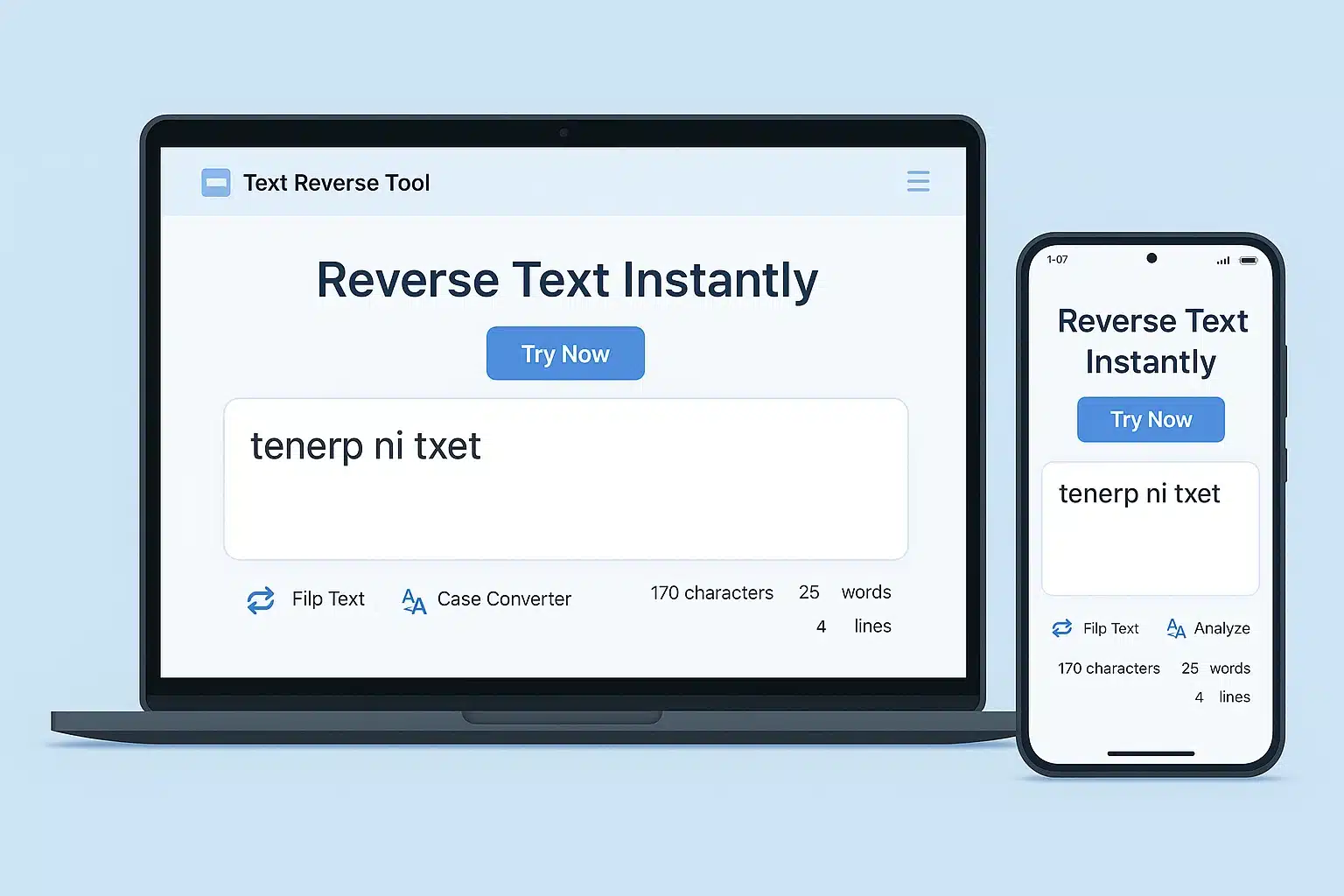
What is this Tool?
A powerful text manipulation tool that helps you reverse text, and analyze your content with just a few clicks.
Transform Your Text Instantly
- ✓ Reverse any text with a single click - words, sentences, or paragraphs
- ✓ Get detailed text statistics including word count, reading time, and more
- ✓ Convert case: uppercase, lowercase, title case, and sentence case
- ✓ 100% free, no registration required, works on all devices
Why Choose Our Text Reverse Tool?
Lightning Fast
Instant results with no page reloads or waiting time.
100% Private
Your text never leaves your browser. No data is stored.
Works Everywhere
Fully responsive on mobile, tablet, and desktop devices.
Text Reverse
Enter your text below and instantly get it reversed. Perfect for creative writing, social media posts, and more.
Input Text
Type or paste your text here
Try with these examples:
Reversed Text
Your text will appear reversed here
Your reversed text will appear here...
Social Media Preview
Your Username
Just now
Text Statistics
Detailed analysis of your text
Words
0
Characters
0
Characters (no spaces)
0
Paragraphs
0
Sentences
0
Unique Words
0
Reading Time
0 seconds
Speaking Time
0 seconds
Average Word Length
0 characters
Longest Word
None
Keyword Density
Examples of Text Reversal

Creative Writing
Original:
December
Reversed:
rebmeceD

Social Media Posts
Original:
November
Reversed:
rebmevoN

Fun Messages
Original:
Best Summer Ever
Reversed:
revE remmuS tseB
🔄Text Reverse Tool Features🔄
Our powerful text reversal tool comes packed with features to help you transform and analyze your text in seconds.
Instant Text Reversal
Reverse your text character by character with real-time processing. Perfect for creative writing and coding challenges.
- Character-by-character reversal
- Word-by-word reversal option
- Sentence reversal capabilities
Text Formatting Options
Transform your text with various case options and formatting tools to make your content stand out.
- UPPERCASE conversion
- lowercase conversion
- Title Case and Sentence case
Social Sharing
Share your reversed text directly to social media platforms or messaging apps with a single click.
- WhatsApp integration
- Copy to clipboard functionality
- Download as text file
Text Statistics
Get detailed analytics about your text including word count, character count, and reading time estimates.
- Word and character counting
- Sentence and paragraph analysis
- Reading and speaking time estimates
Why Choose Our Text Reverse Tool?
Our tool stands out with its combination of powerful features, user-friendly interface, and additional text analysis capabilities.
Lightning Fast Processing
Instant results with no page reloads or delays
Privacy Focused
All processing happens in your browser - no data sent to servers
Multiple Export Options
Copy, download, or share your results instantly
Comprehensive Text Analysis
Get detailed insights about your text with our analytics
See It In Action
📝How To Use The Text Reverse Tool📝
Follow these simple steps to reverse your text and access all the powerful features of our tool.
Step-by-Step Guide
Enter Your Text
Type or paste your text in the input field. You can use the paste button for convenience or type directly.
Choose Text Operation
Select whether you want to reverse the entire text, reverse words only, or apply case conversions like UPPERCASE or lowercase.
View Results
Your reversed text will instantly appear in the output field, along with text statistics like word count and reading time.
Copy or Share
Use the copy button to copy the result to your clipboard, download as a text file, or share directly to WhatsApp.
Pro Tip
For social media posts, try text reversal to create truly unique content that stands out!
Common Use Cases
Creative Writing
Generate unique perspectives by reversing text for creative writing exercises and poetry.
Social Media
Create eye-catching posts with reversed text.
Programming
Quickly reverse strings for coding exercises, algorithm challenges, or debugging.
Text Analysis
Analyze text properties like word count, reading time, and character distribution.
Keyboard Shortcuts

Real-World Example
Original Text:
Hello World! This is a sample text.
Reversed Text:
.txet elpmas a si sihT !dlroW olleH
🚀Real-World Applications🚀
Discover how our Text Reverse Tool can enhance your workflow across various fields and creative endeavors.
Content Creation
Elevate your blogging and content creation with unique text styles that capture reader attention.
- Create eye-catching blog titles and headings
- Generate unique pull quotes for articles
- Analyze text readability and optimize content length
Social Media
Stand out in crowded social feeds with reversed text that grab attention instantly.
- Create unique Instagram and Twitter bios
- Design attention-grabbing post captions
- Generate stylish comments that stand out
Creative Design
Enhance your design projects with unique text treatments that add visual interest and creativity.
- Create mirror-image text for logos and branding
- Design unique typography for posters and graphics
- Generate artistic text layouts for visual projects
Education & Learning
Enhance educational activities and language learning with text manipulation exercises.
- Create word puzzles and language games
- Practice reading backward for cognitive exercises
- Analyze text complexity for educational materials
Industry-Specific Applications
Software Development
- String manipulation exercises
- Algorithm testing
- Code documentation
Marketing
- Unique ad copy creation
- Eye-catching headlines
- Campaign text analysis
Publishing
- Book title experimentation
- Content readability analysis
- Manuscript word counting
Ready to Transform Your Text?
Join thousands of users who are already enhancing their content with our Text Reverse Tool.
Trusted by Thousands for 100+ Free Online Tools
Join a growing community of creators, developers, and businesses who rely on our all-in-one tools platform for secure, fast, and free online tools. Your trust is our top priority—no sign-ups, no hidden costs, and complete privacy.
❓Frequently Asked Questions❓
Find answers to common questions about our Text Reverse Tool and how to make the most of its features.
Still Have Questions?
Can't find the answer you're looking for? Feel free to contact our support team for assistance.
Contact SupportQuick Tips
Make the most of our Text Reverse Tool
- Use keyboard shortcuts for faster editing
- Check text statistics to optimize content length
- Use the WhatsApp share feature for quick sharing
Frequently Asked Support Questions
How do I report a bug?
Use our contact form and select "Bug Report" from the dropdown menu. Please include steps to reproduce the issue.
Can I suggest new features?
Absolutely! Select "Feature Request" in the contact form and describe your idea in detail.
How quickly will I get a response?
We aim to respond to all inquiries within 24 hours during business days.